
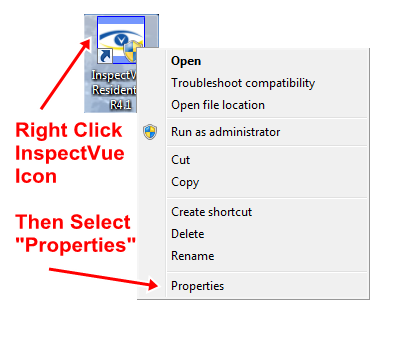 First, start by right-clicking on the InspectVue icon and then selecting "Properties" at the bottom.
First, start by right-clicking on the InspectVue icon and then selecting "Properties" at the bottom.
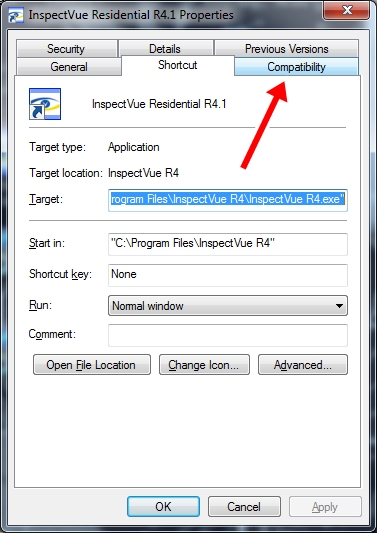 Next, click on the "Compatibility" tab.
Next, click on the "Compatibility" tab.
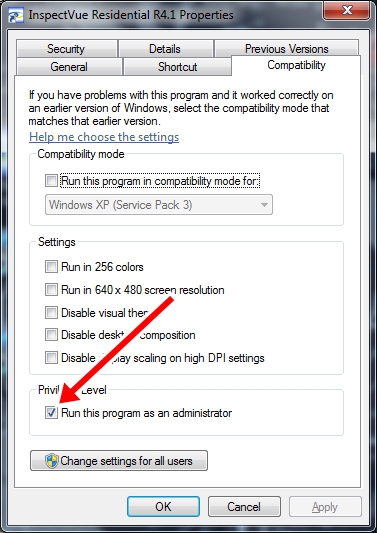 Place a check in the box labeled "Run this program as an administrator"
Place a check in the box labeled "Run this program as an administrator"
Select OK to close this window
Repeat these steps for InspectVue Editor icon as well.
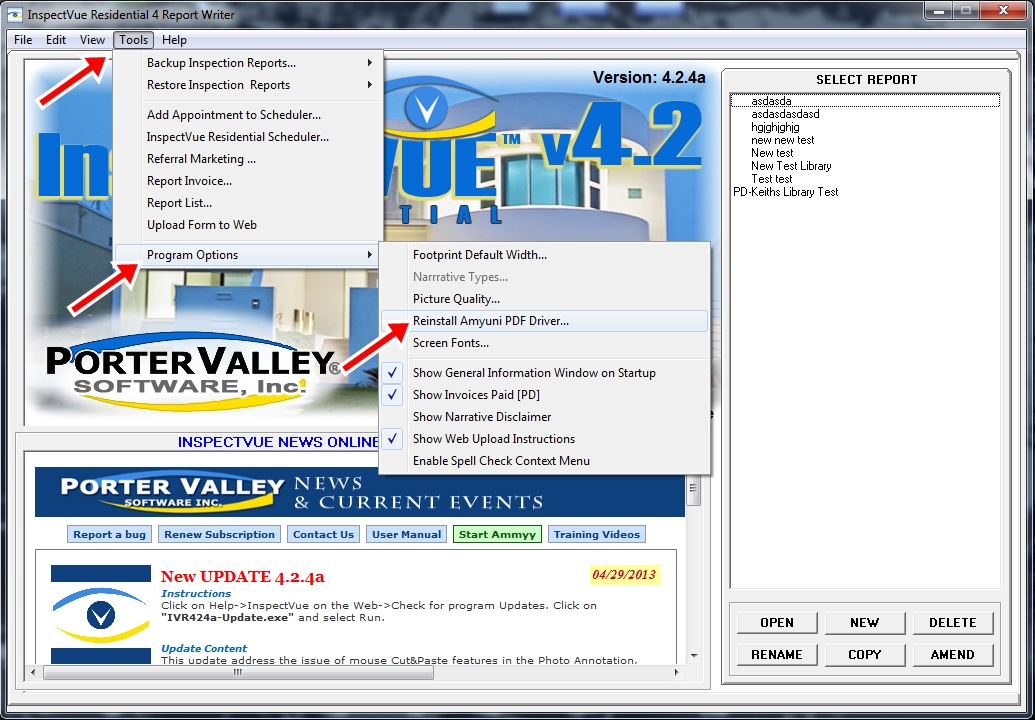 Now, Click on the InspectVue Residential Icon and run the program.
Now, Click on the InspectVue Residential Icon and run the program.
(Note: it is possible your icon will say "InspectVue Residential 4.1")
Next, from the top menu, select "Tools"
Then select "Program Options"
And Lastly, select "Reinstall Amyuni PDF Driver"
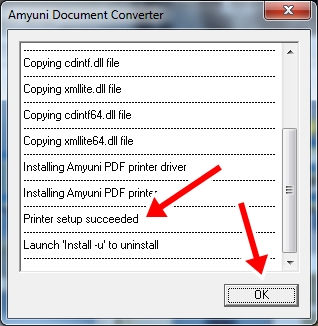 A small window will pop up. Wait until you see "Printer setup succeeded" and then click "OK" to finish up.
A small window will pop up. Wait until you see "Printer setup succeeded" and then click "OK" to finish up.